SL Assembly
The SL Assembly software has been specially developed for customers who want to create projection files in a quick and easy way.
The software for creating projection files
Vorteile, die SL Assembly bietet:
- Simple Use
- Data generated quickly
- No special CAD Software for datacreation required
- No specific knowledge in CAD required
- Good cost performance ratio
The software has 3 MODULES. Each Module is one license.
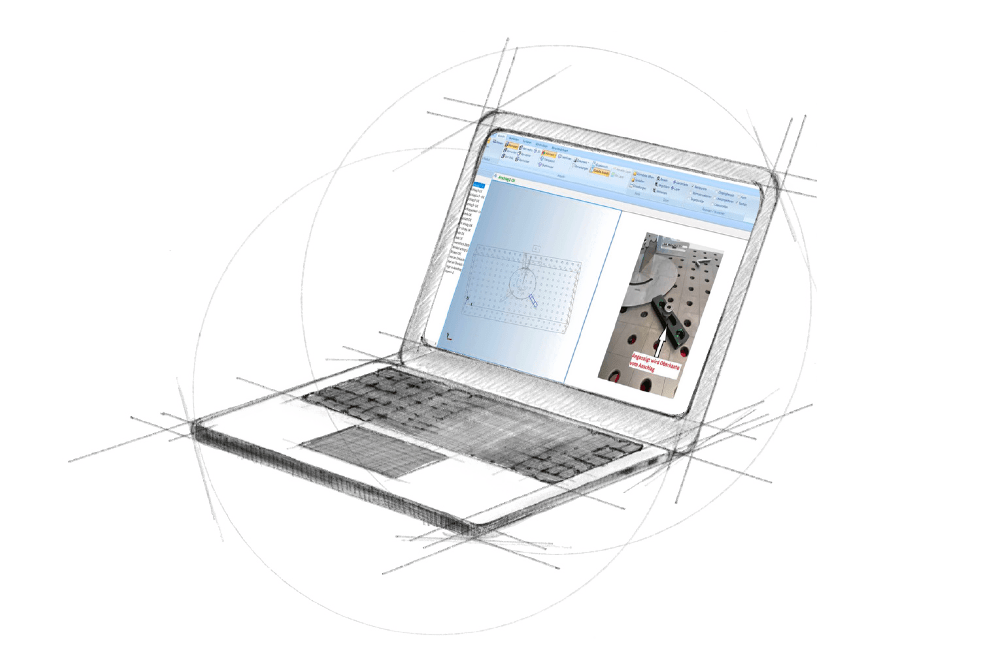
Module 1
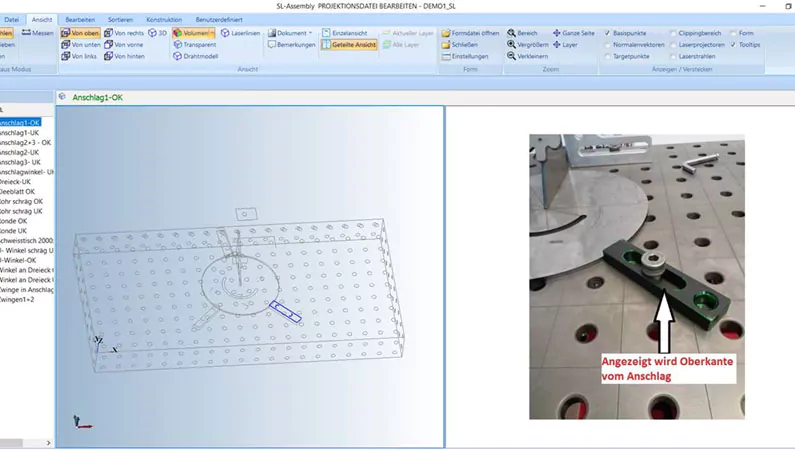
Module 1 is included in the delivery of one bought ProDirector.
- Using for preparation and optimization of the projection files.
- Calibration files created and laser parameters generated.
- Projection files can separate used without any further intervention in the production process.
Module 2
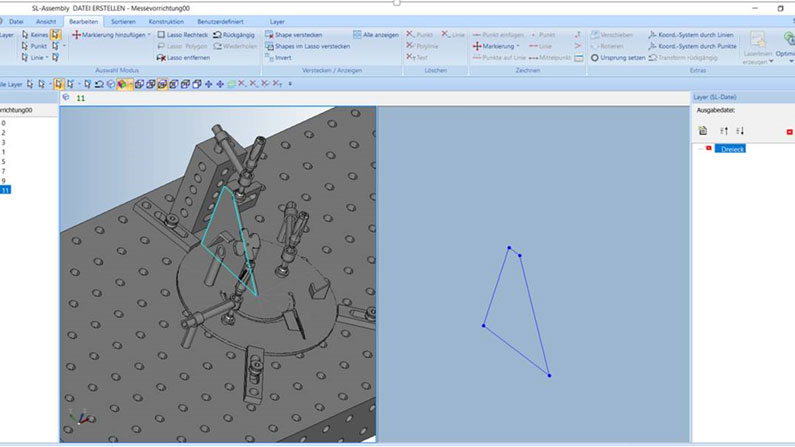
- It is used to create 3D projection data from original files.
- Own projection sequences are created.
- For each sequence, you can add the lines of a 3D file in the projection file with various tools of the assembly software
- The dual display simplifies the processing
Do you have questions?
Get in touch – we’re here for you. Our customer service team is happy to provide personal advice and individual support.
Module 3
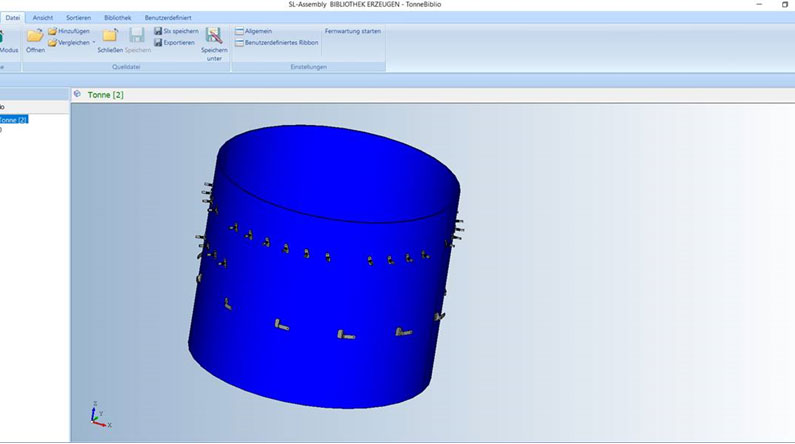
When a component contains multiple elements(e.g. clips, mounting parts …), a library can be generated. The software scans the complete component after Elements and creates through the Library the projection file.
PC Requirements:
Windows Operating System (Windows 7 or newer) with a pointing device or touchscreen and an available Serial or USB port.


